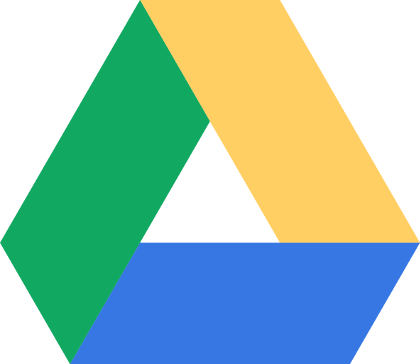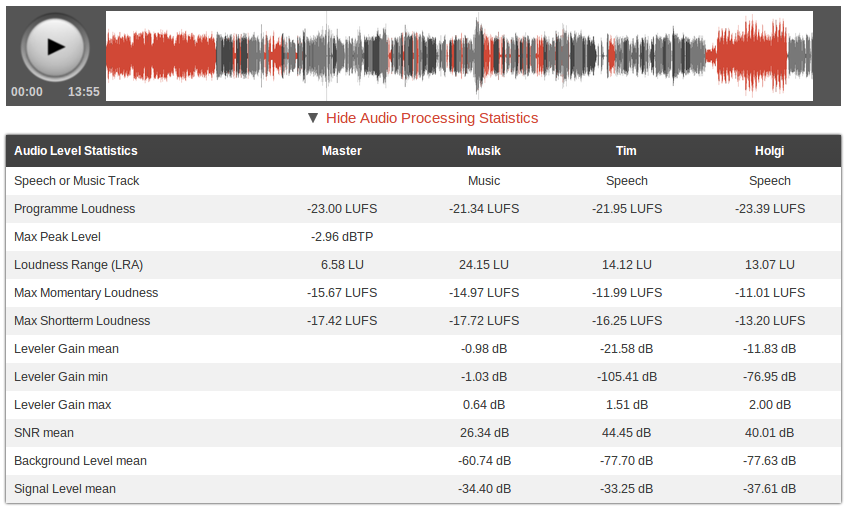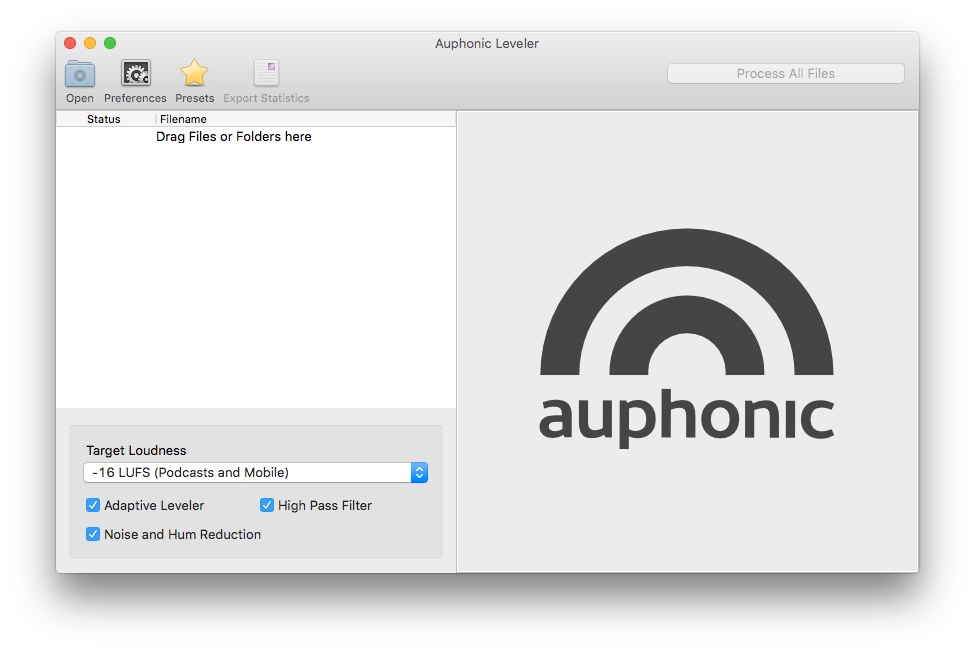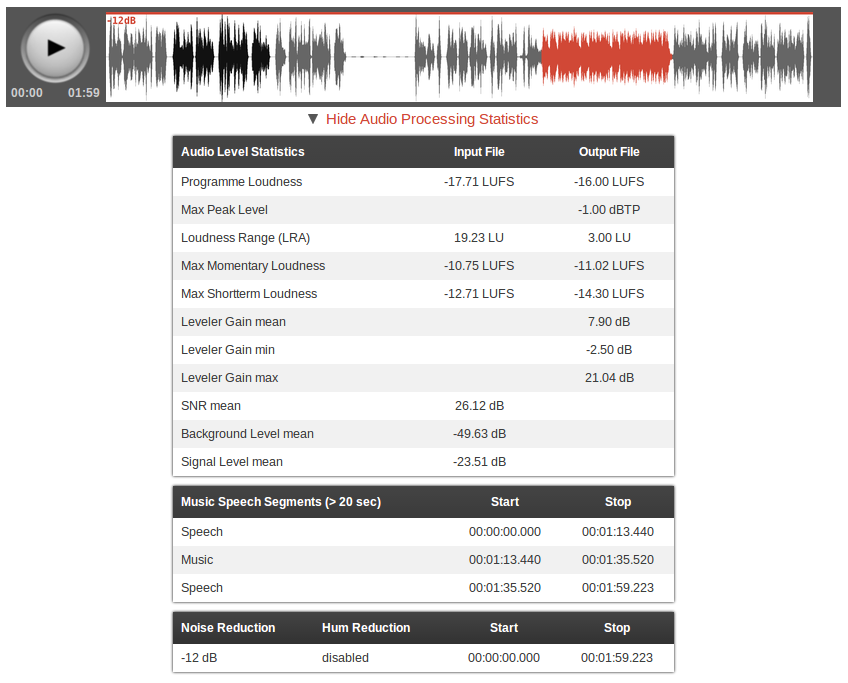Thanks to the great feedback of our users in the Auphonic Goes Freemium blog post, in private emails and in other articles, we got many ideas what should be changed and can be added to our recently introduced freemium model.
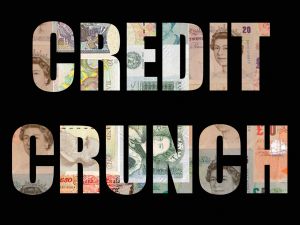 Image from Ramberg Media Group.
Image from Ramberg Media Group.
- Let your podcast listeners Donate Credits directly to your Auphonic account to support the audio post production of your show.
- Transfer One-Time Credits to another Auphonic account.
- Refund Credits of a production if you are not satisfied with our results or ...